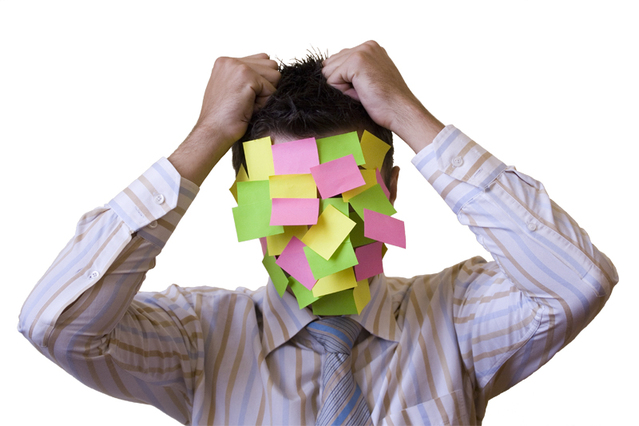
A professional appearance is very important in recruitment, we call it the first impression. Let’s talk for LinkedIn. A professional-looking profile photo can change everything. It will help you maximize the number of people viewing your profile. Also, not having a Professional photo could be a reason why your invitations were ignored. Here’s what you need to do. You can use a family member or friend who knows how to use a camera. try to create a sincere smile, then get feedback from those who see the photo. You can take selfies. It is imperative that you look professional.
Your photo should only show your head, neck and possibly the upper part of your shoulders. men can wear a shirt; for women, a dress, blazer or a nice blouse; or a suit for both genders. Choose solid dark colors like blue or black and nothing with a very intense pattern. Do not include objects, pets or children. Avoid busy backgrounds. It’s a good idea to use the same photo for all your professional and social networking profile photos. This will make you more recognizable.
LinkedIn recommends using a passport photo where your face takes up 60% of the frame. The standard profile photo size is between 400 (w) x 400 (h) pixels and 7680 (w) x 4320 (h) pixels. You can upload a larger photo and LinkedIn will resize it, but not larger than 8MB. Your best bet is to stick with a passport photo. you can add a background image to your profile, Image guidelines for background images are: file type is JPG, GIF or PNG, maximum size is 8 MB, and recommended pixel dimensions are 1584 (w) x 396 (h) pixels.
LinkedIn is designed for business and career networks, and using an overly mundane photo will not affect recruiters or potential connections viewing your profile. Play it safe and keep it professional. Wear the clothes you will wear to work or to a job interview. It is also a good idea to get objective feedbacks for your photo using some tools such as Zonemii. Play Store link is here : https://play.google.com/store/apps/details?id=com.zonemiipremium.team.zonemiiui. Click the ad below to get more information how Zonemii works.

Once your photos are set, make sure your experience, education, and achievements sections are up-to-date and reflect your latest achievements.
Take the time to update your profile regularly, such as when you change jobs or get a promotion. Also, add new skills, certifications, classes, publications and anything else that will help you market your achievements. You will be able to make a great impression on the web’s most important site for career networking.